Types of Mobile Applications
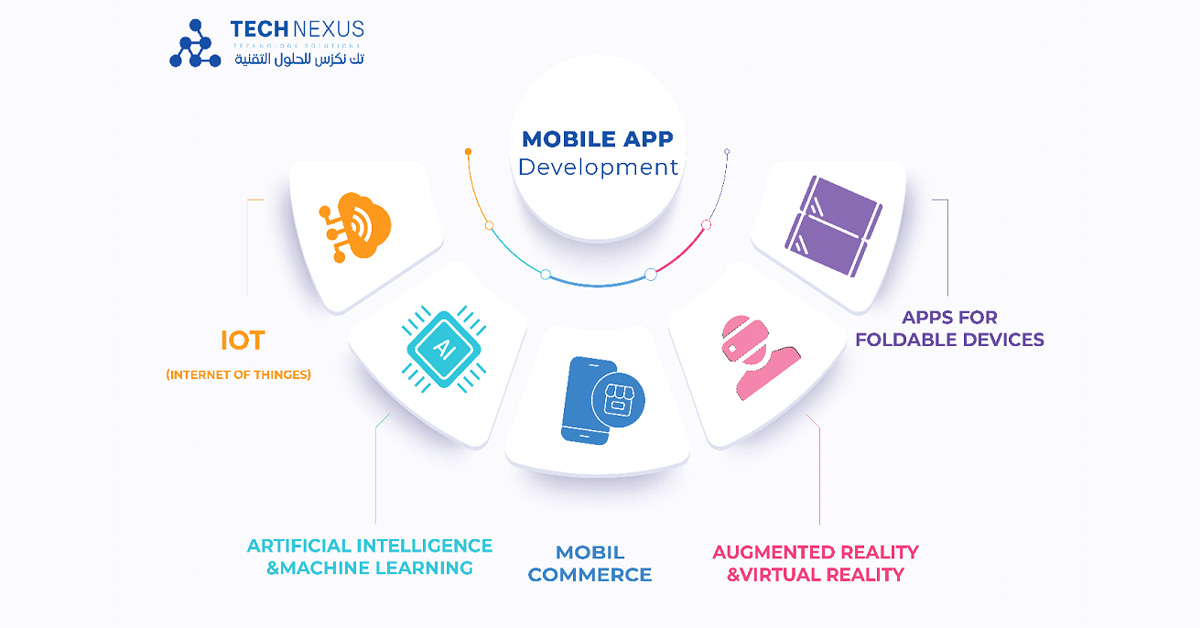
IOT
An IoT (Internet of Things) app is a software application that facilitates communication, data exchange, and interaction with IoT devices. These devices, often embedded with sensors, software, and other technologies, connect and exchange data with other devices and systems over the internet. Here’s a detailed breakdown:
◍ Connectivity: IoT apps enable devices to connect to the internet, allowing them to send and receive data. This includes everything from household appliances and wearable health devices to industrial machinery.
◍ Data Analysis: These apps often incorporate data analytics tools to interpret the vast amounts of data generated by IoT devices. This analysis can provide insights, detect patterns, and make predictions.
◍ Remote Control: IoT apps often allow users to remotely control connected devices. For instance, turning off lights or adjusting thermostats from a smartphone.
◍ Automation: Many IoT apps can automate processes. For example, a smart home system might automatically adjust the heating based on occupancy and weather forecasts.
◍ Security: Given the risks of connected devices being hacked, IoT apps often emphasize strong security measures, including encryption and regular updates.
◍ Integration: IoT apps can integrate with other systems and platforms, enhancing functionality. For instance, a wearable device might sync with a health app to track fitness metrics.
In essence, IoT apps bridge the gap between the physical and digital worlds, turning raw device data into actionable, user-friendly information and allowing for smarter, more efficient interactions with our environment.
AI & machine learning
An AI (Artificial Intelligence) and machine learning app is a software application that employs algorithms and computational models to perform tasks that would typically require human intelligence. These apps leverage data to learn patterns, make decisions, and predict outcomes. Here’s a comprehensive explanation in 200 words:
◍ Learning from Data: At the heart of these apps is the ability to learn from data. Instead of being explicitly programmed, they adjust their behavior based on the information they process.
◍ Predictive Analytics: Machine learning apps can predict future events based on historical data. For instance, they might forecast stock prices or suggest products to online shoppers.
◍ Natural Language Processing (NLP): Many AI apps understand and generate human language. This powers chatbots, translation services, and sentiment analysis tools.
◍ Image and Voice Recognition: These apps can identify and classify visual or auditory data. This technology is behind facial recognition systems and voice-activated assistants.
◍ Recommendation Systems: Used by streaming and e-commerce platforms, these systems analyze user behavior to suggest content or products tailored to individual preferences.
◍ Automation: AI and machine learning apps can automate complex tasks, from driving cars to sorting data, reducing human error and increasing efficiency.
◍ Continuous Improvement: As more data becomes available, these apps can refine their algorithms, improving accuracy and functionality over time.
◍ Decision Support: AI apps can assist in decision-making by processing vast amounts of data quickly and presenting actionable insights.
In essence, AI and machine learning apps represent a fusion of data science and software engineering, enabling smarter, more adaptive, and personalized user experiences across various domains and industries.
Mobile Commerce
Mobile commerce, often abbreviated as “m-commerce,” refers to the buying and selling of goods and services using mobile devices, such as smartphones and tablets. It is an evolution of traditional e-commerce, optimized for mobile device interfaces and functionalities. Here’s a breakdown of mobile commerce:
◍ Mobile Shopping: This includes online shopping through mobile-optimized websites or dedicated shopping apps. Examples are the mobile versions of online retailers or apps like Amazon and eBay.
◍ Mobile Payments: M-commerce enables users to make payments using their mobile devices. This encompasses mobile wallets like Apple Pay, Google Wallet, and Samsung Pay, which allow contactless payments at physical stores.
◍ Mobile Banking: Many banks offer mobile apps that allow customers to manage their accounts, transfer money, and even deposit checks using their device’s camera.
◍ Location-based Services: Some m-commerce applications use geolocation to offer deals or services relevant to a user’s current location. For instance, apps might provide coupons or discounts when a user is near a particular store.
◍ QR Codes and NFC: Quick Response (QR) codes and Near Field Communication (NFC) are technologies that facilitate m-commerce by providing quick links to online content or enabling contactless transactions.
◍ Mobile Tickets and Boarding Passes: Airlines, cinemas, and event organizers often offer tickets and boarding passes that can be stored and presented on mobile devices.
◍ Responsive Design: With the variety of mobile device sizes and resolutions, m-commerce sites and apps are often designed to be responsive, adjusting their layout and content based on the device’s screen size.
In essence, mobile commerce is the convergence of e-commerce with mobile technologies, providing consumers with the convenience of shopping, banking, and transacting on the go.
Augmented reality & virtual reality
Augmented Reality (AR) and Virtual Reality (VR) apps are software applications that leverage immersive technologies to create interactive digital experiences. While both AR and VR alter our perception of the world, they do so in distinct ways:
Augmented Reality (AR) Apps:
◍ Enhancement of Reality: AR overlays digital information, such as images, videos, or sounds, onto the real world. It doesn’t replace reality but enhances it.
◍ Real-time Interaction: Users can interact with both the real world and digital elements simultaneously.
◍ Examples: Popular AR apps include Snapchat lenses, which overlay digital masks on users’ faces, and Pokémon GO, where players catch virtual creatures in real-world locations.
◍ Hardware: AR apps can be accessed using smartphones, tablets, and specialized AR glasses like Google Glass or Microsoft HoloLens.
Virtual Reality (VR) Apps:
◍ Immersive Environment: VR immerses users in a fully digital environment, disconnecting them from the real world.
◍ 360-degree Experience: In VR, users can look around in any direction and feel as if they’re inside the digital world.
◍ Examples: VR apps range from gaming experiences, such as Beat Saber, to educational platforms that allow users to take virtual tours of historical sites.
◍ Hardware: VR experiences require dedicated hardware like Oculus Rift, HTC Vive, or PlayStation VR, which includes headsets and often hand controllers.
Shared Characteristics:
◍ Interactivity: Both AR and VR apps are highly interactive, allowing users to engage with digital elements in intuitive ways.
◍ Sensory Feedback: Advanced AR and VR apps can provide haptic feedback, giving users tactile sensations that enhance immersion.
◍ Real-time Rendering: These apps often require powerful processing to render graphics in real-time, ensuring smooth and lifelike experiences.
In essence, AR and VR apps represent the forefront of immersive technology, bridging the gap between the digital and physical worlds to create engaging, transformative experiences.
Apps for foldable devices
A foldable device app is a software application designed specifically for foldable devices, such as smartphones or tablets that have a flexible display which can be folded and unfolded. These apps are optimized to take advantage of the unique form factor and functionalities of foldable devices. Here are some key aspects:
◍ Adaptive Layouts: These apps can seamlessly adapt their user interface when the device is folded or unfolded, ensuring a consistent and smooth user experience.
◍ Multi-Window Experience: Foldable devices often support multitasking with multiple app windows open simultaneously. Foldable device apps can run side by side, allowing users to interact with two apps at once.
◍ Continuity: As users fold or unfold their device, the app can transition its state and activities smoothly without interruption.
◍ Optimized User Interface: Given the larger screen real estate when unfolded, apps can provide more detailed content or additional features that wouldn’t be as accessible on a standard smartphone screen.
◍ Gesture Support: These apps often support specialized gestures that are unique to foldable devices, such as dragging content from one half of the screen to the other.
In essence, foldable device apps are built to leverage the innovative hardware design of foldable devices, ensuring users get the best possible experience out of their device’s capabilities.



